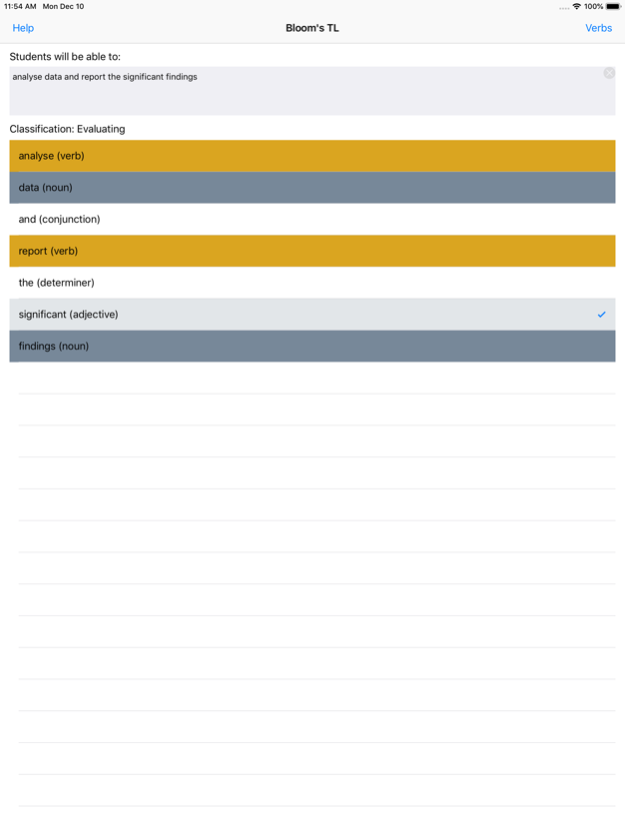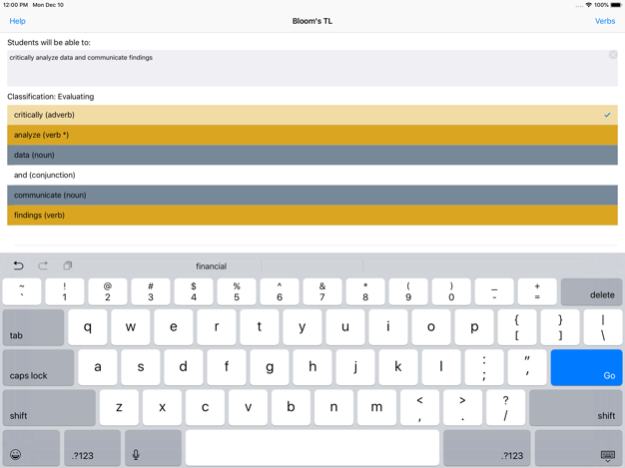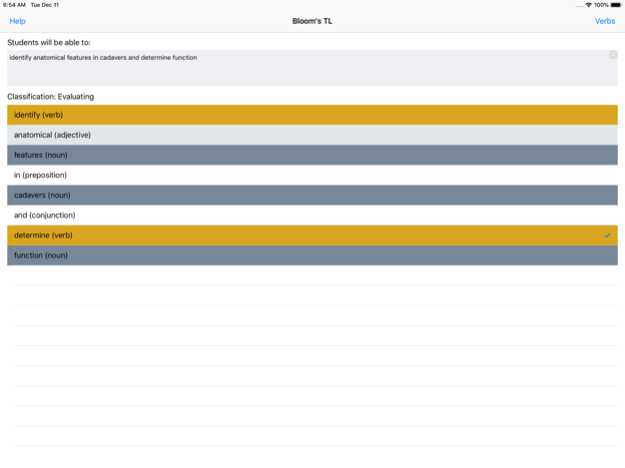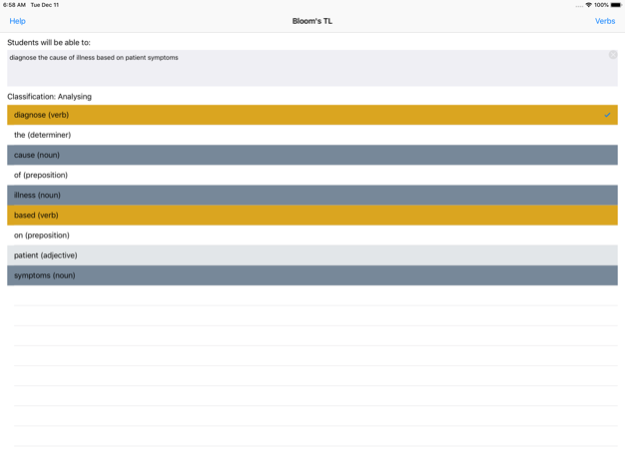Blooms TL
Continue to app
Free Version
Publisher Description
Bloom's Taxonomy Table Lookup to classify learning outcome statements
Blooms TL classifies learning outcome statements based on Bloom's Taxonomy (Anderson and Krathwhol, 2001). This taxonomy describes the depth of thinking required by students in learning activities and assessments. The six levels in Bloom's taxonomy are: remembering, comprehending, applying, analysing, evaluating, and creating. The classification in this app uses tables containing parts of speech that are generally classified at a given Bloom's level. These tables have been previously been identified in the education literature (Stanny, 2016; von Konsky et al. 2018).
Classification examples can be found at http://bvonkonsky.com/bloomstl/slideshow2.html
Anderson, L. W., & Krathwohl, D. R. (2001). A taxonomy for learning, teaching, and assessing: A revision of Bloom's taxonomy of educational objectives.
Stanny, C. J. (2016). Reevaluating Bloom’s Taxonomy: What measurable verbs can and cannot say about student learning. Education Science, 6(37), 12.
von Konsky, B.R., Zheng, L., Parkin, E., Huband, S. & Gibson, D. (2018). Parts of speech in Bloom’s Taxonomy Classification. In M. Campbell, J. Willems, C. Adachi, D. Blake, I. Doherty, S. Krishnan, S. Macfarlane, L. Ngo, M. O’Donnell, S. Palmer, L. Riddell, I. Story, H. Suri & J. Tai (Eds.), Open Oceans: Learning without borders. Proceedings ASCILITE 2018 Geelong (pp. 527-532).
About Blooms TL
Blooms TL is a free app for iOS published in the Kids list of apps, part of Education.
The company that develops Blooms TL is Brian von Konsky. The latest version released by its developer is 1.0.
To install Blooms TL on your iOS device, just click the green Continue To App button above to start the installation process. The app is listed on our website since 2024-04-20 and was downloaded 2 times. We have already checked if the download link is safe, however for your own protection we recommend that you scan the downloaded app with your antivirus. Your antivirus may detect the Blooms TL as malware if the download link is broken.
How to install Blooms TL on your iOS device:
- Click on the Continue To App button on our website. This will redirect you to the App Store.
- Once the Blooms TL is shown in the iTunes listing of your iOS device, you can start its download and installation. Tap on the GET button to the right of the app to start downloading it.
- If you are not logged-in the iOS appstore app, you'll be prompted for your your Apple ID and/or password.
- After Blooms TL is downloaded, you'll see an INSTALL button to the right. Tap on it to start the actual installation of the iOS app.
- Once installation is finished you can tap on the OPEN button to start it. Its icon will also be added to your device home screen.